Points. Rewards. Vouchers. Discounts
Whether you’re parking, paying, shopping, or savouring a superb meal out, don’t worry about carrying cash or your card. Get Zapper and Just Zap it.
Download & install on your device.
Register, connect your bank cards, accounts, or RCS cards.
Then, Just Zap it.
Using world-class QR code and URL-based technologies, Zapper gives you lightning-fast, secure payments. Bundled into every transaction, you can earn loyalty points, rewards, and enjoy discounts, without having to do anything extra. Hassle-free payments while you’re on the go, no matter what you need to do. Don’t worry about carrying cash or fishing around for your card, Just Zap it.
Rewards
Safety and Security
An ad-free application
Rate and Review
Split Payments
With Zapper, it’s easy to split your bill, and make sure everyone pays what they’re due to.
Parking
In-App Payments
Settle outstanding bills from over 200 different billers, check for outstanding traffic fines or renew your vehicle licence disc all in-app.
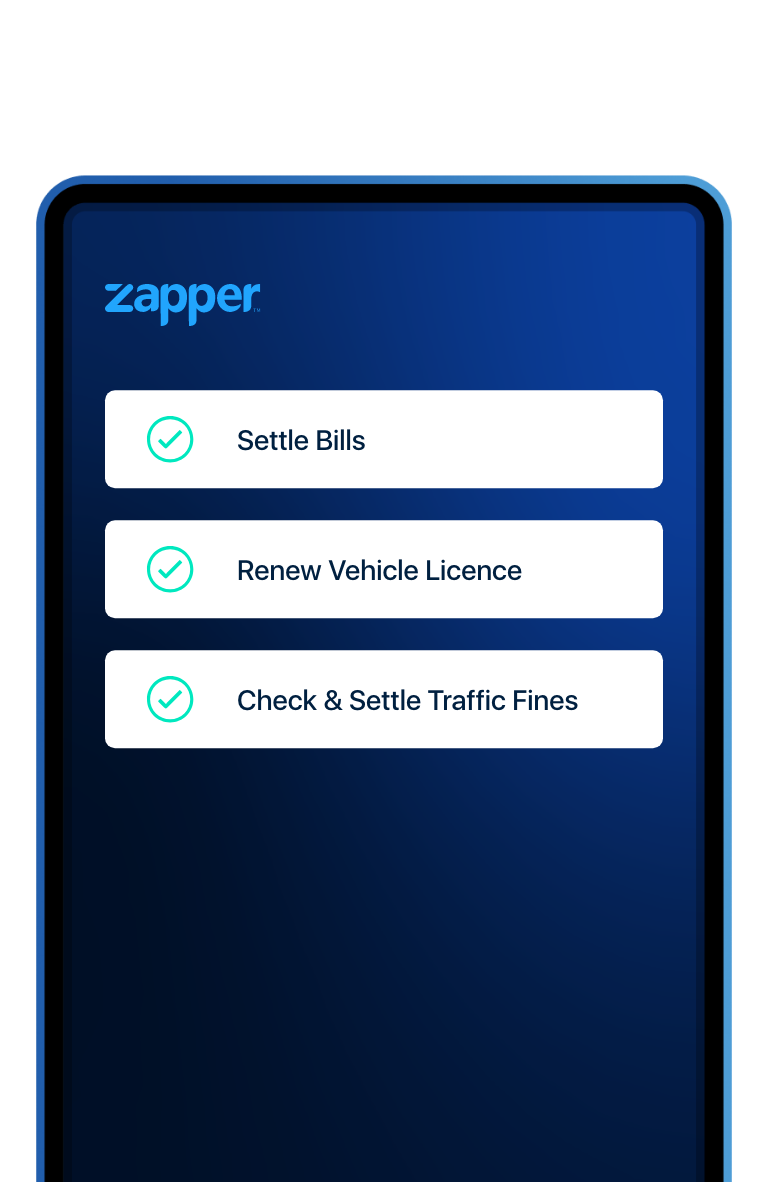
RCS
Not sure what to do? Don’t worry, we’ve answered that question for you.
We don’t charge you for paying using Zapper. We reward you instead, with loyalty programmes, discount vouchers, and more. Please note, however, that your normal bank transaction fees will still apply.
Login to your Zapper app and navigate to the menu. Then, you select Payment Methods, and click on Add Card. You can add your card by scanning or manually adding the details. To remove a card, simply tap on the existing card and delete. Don’t forget to click and save your settings!
Bank cards on the Mastercard and VISA platform are accepted. The card must be activated for online purchases. Diners Club Cards and American Express are not supported on Zapper.
Login to your Zapper app and navigate to the menu. Then, you select Payment Methods, and click the Select as Default for your chosen default card. Don’t forget to click and save your settings!
Login to your Zapper app and navigate to your Settings. There, you can adjust your default tip amount. Don’t forget to tip well!
Oopsie, we’ve all had this before! Your payment on Zapper may have been declined for a few reasons. First up, check your bank balance, to ensure you have enough money in your account to pay for your items. Don’t worry – we all know the pain of end of the month crackers, if that’s the case. You can also ensure your bank card is activated for eCommerce transactions. If not, please contact your bank to activate this feature. Also, make sure the merchant or store you’re shopping at accepts your card type. Some merchants do not accept payments from certain types of cards. If your name is hyphenated, then please remove the hyphen in the Card Holder Name field, and re-register your bank card. Lastly, check if your card has expired. If it has, you’ll need to request a new one from your bank, and remember to update the expiry date on your Zapper app.
We’re so sorry you’ve had this experience! When a bank flags a card as stolen, Zapper is notified and our fraud teams will stop the processing of any transactions. Our Zapper support team works with you and your bank as best we can. Once you have received your replacement bank card, don’t forget to update your card details in your Zapper app.
Open your Zapper app, and click on Forgot Username/Password. Then, follow the prompts to reset your password. Don’t forget it!
We’re so sorry you’ve had this experience. Don’t forget to report this to the police and your mobile network provider. Once you’ve done that, simply email our Support team on support@zapper.com. You can request that your account be locked with immediate effect, and we will do it! Please provide us with the mobile number and email address you registered on Zapper with, so that we’re able to access your profile.
Login to your Zapper app and navigate to the menu. Then, you select Payment Methods, and add your new bank card details as you need to. Don’t forget to click and save your settings!
