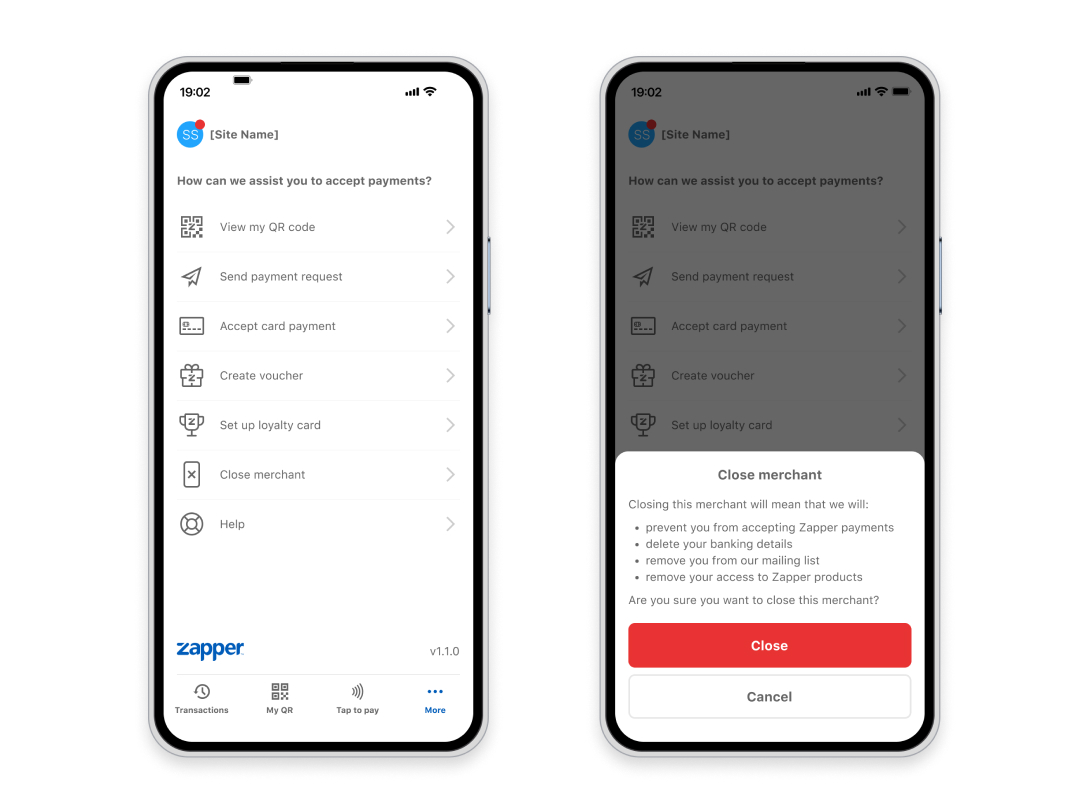
- Open the Zapper Merchant App on your device.
- Go to ‘more’ and select ‘Close Merchant’
- Follow the prompts to confirm your decision.
- Log into Merchant Portal
- Go to ‘Settings’ and select ‘Close merchant’
- Follow the prompts to confirm your decision.
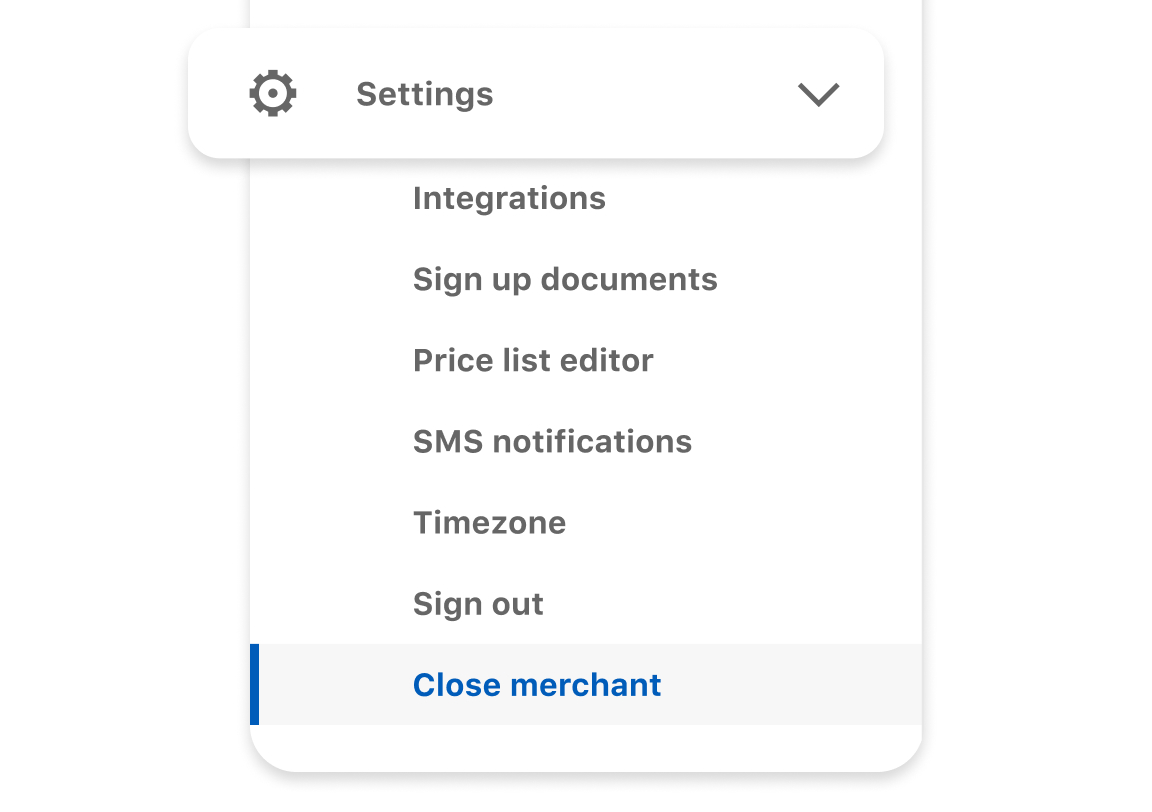
Note: Closing your Merchant will prevent you from accepting Zapper payments. Your bank details will be deleted and all access to Zapper products will be removed.
We want to assure you that Zapper takes the protection of your personal information seriously. In compliance with the Protection of Personal Information Act (POPIA) read along with the South African Income Tax Act 58 of 1962 and Companies Act 71 of 2008, we are committed to following the rules and guidelines to the best of our ability to ensure the secure deletion of your personal data. Your privacy is our priority, and we appreciate your trust in our commitment to data protection.
